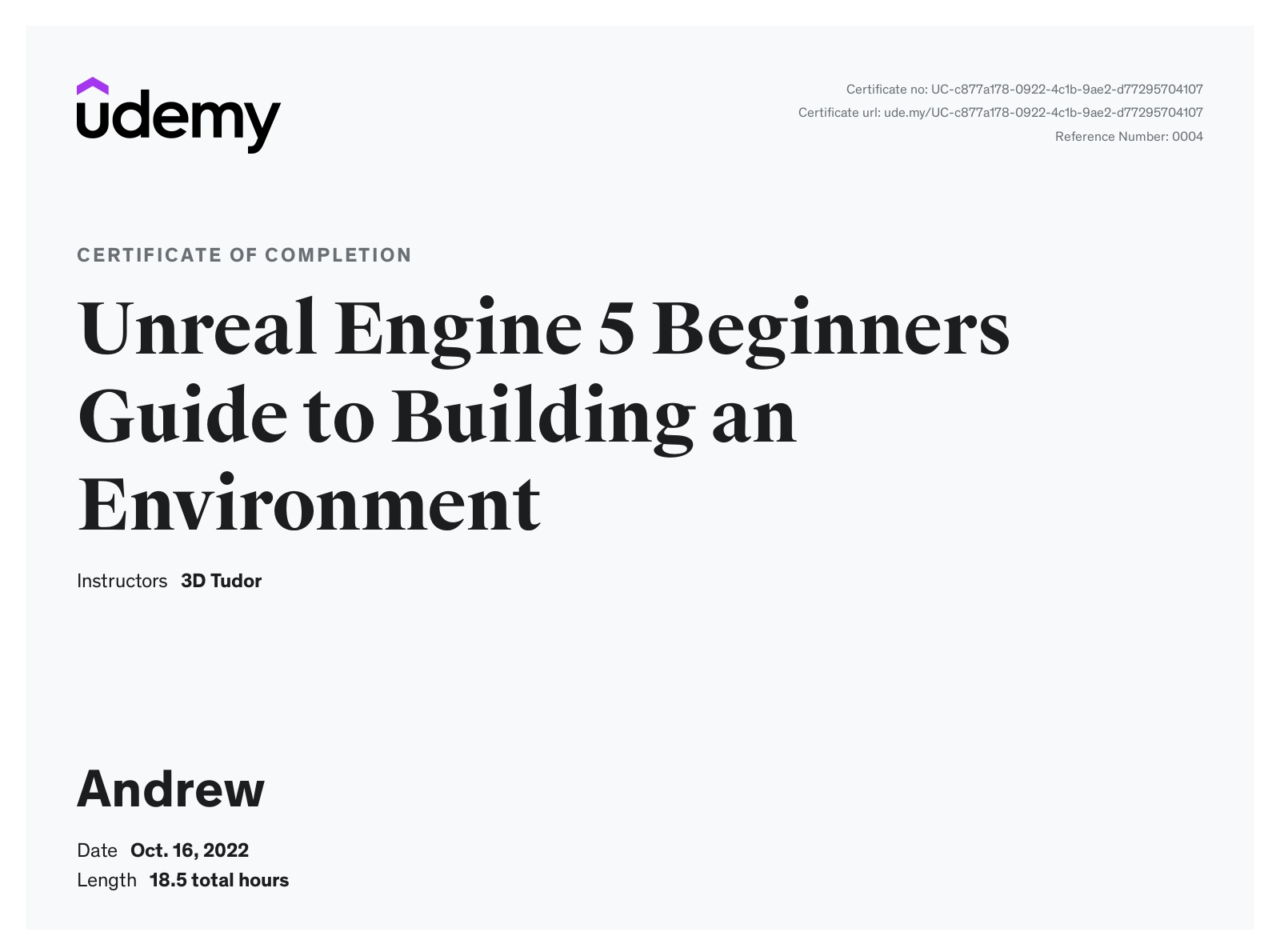Review of Unreal Engine 5 Beginners Guide to Building an Environment
Posted on Tue 18 October 2022 in Review
Introduction¶
In my third adventure into learning little bit about Unreal Engine 5, I set out to learn a little bit more about modeling water. This was kind of brushed over in the first course I took, and not touched at all in the second course. I was hoping to learn about real time water simulation based on a couple of the course content section headers.
Spoiler: That's not in this course. However, I was not disappointed in the course.
I settled on Unreal Engine 5 Beginners Guide to Building an Environment by 3D Tudor.
Course Overview¶
Udemy says this is an 18.5 hour course. Plan on more than that. The instructor does a great job at explaining what the goal of the section is, how it will be accomplished, and then showing how it's done. The end goal of the course is building a little cabin in the mountains along a lake. You go from nothing, to basic blocking out the cabin, to setting up the landscape. From there you build the cabin, set up foliage, adding textures and details, to setting up the water material.
I mentioned earlier that I was hoping for a real time water simulation. You don't get that here, but you do spend some time building and setting up a water material that can be customized extensively. There are lessons on setting up a waterfall, building and animating birds in the background, and adding fireflies. Time is spent building a fire pit and simulating the fire and smoke. Finally it ends with setting up a camera and rendering the scene.
Overall, this course covers a LOT and the instructor takes the time to explain what is happening and setting up the course very logically. The time spent going through the entire workflow is helpful to see how to go from an empty grey box, to a very nice looking cabin.
Plan on spending more than the allocated time in several lessons. Multiple times in the course, I found myself just playing with how the scene looked. This became my painting canvas. The end goal was a cabin by the lake, but it wasn't to be identical to the instructors (and mine is not). I found knowledge provided was wonderful to spark new ideas in how I could make the scene my own.
Future learning Goal¶
I did find that I need to learn more about rendering a scene in the future. My initial output was grainy. It looked compressed and I was a little saddened to see that environment that I spent so much time in look so...2005 in how it was output. I did manage to make it a little better. This is a three camera clip of my result.
The first 20 seconds is just a static shot from the side of the cabin. This shows off the fire pit, the background birds, fireflies and waterfall as well as the nice lighting from the sky. The other 40 seconds are split to show a few different areas in a quick flyby. I did this on my own because I wanted more than just a static shot.
High quality renders¶
One thing I did find is that by default, Unreal Engine renders with compression. I tried turning that off to see the results. I quickly learned that a 20 second clip will reach almost 4.5GB of storage space. I'm still new at this...but ouch. That's a lot of space for a longer cinematic. I'm not sure how to get a super high quality without that much space though.
I also couldn't figure out how to render it as a 4K video, instead of 1080p.
The first clip in high quality (1080p):
I'm happy with this one. Everything looks good. Even those birds. I learned during this course that I do NOT have the skill set of 3D sculpt. However, that's ok. Those birds are in the background. The animation on the wings works perfectly and they look like they belong.
The next clip is flying from the side, over the island that I put in the lake to break up the water. In this shot you get a better look at the waterfalls in the distance, the chance to see all four sides of the house and some more details on the roof and dock. If you look closely around the 12 second mark you can also see some floating rocks. This looks like some foliage that is "touching" the landscaping - in the very back - and didn't stay attached the the side of the landscape going into the water.
Finally the last clip in high quality is a fly over the lake. It starts by getting a good look at the waterfall (and some more floating rocks). It then flies through the fireflies crossing the river, and gives another look at the cabin and firepit. Finally it pulls back along the river to give a wide shot of the entire scene. A few things to point out - around the 14 second mark, you can see the mountain in the background floating above the landscape. I should have caught that, but I was more focused on keeping the cabin in the shot that I let the camera go to high and you can see a bit of level design that wasn't meant to be shown. Around the 16 second mark, as the camera pulls back, you can see the water texture start to change. I'm not sure what is causing that, but my guess is because of the lighting angles. I don't know how to fix it though.
Conclusion¶
I really liked this course. I went into it hoping to learn some water simulation, and instead learned about a whole lot more. I also made a pretty good water material.
I found the course to be well paced, excellently explained, and almost like an art class at times. The instructor taught you the techniques you should use to build the end result but didn't want you to copy. You made it your own.
If you have the time to spare (one of the downsides to this course is the length), as a beginner, you'll learn a lot.