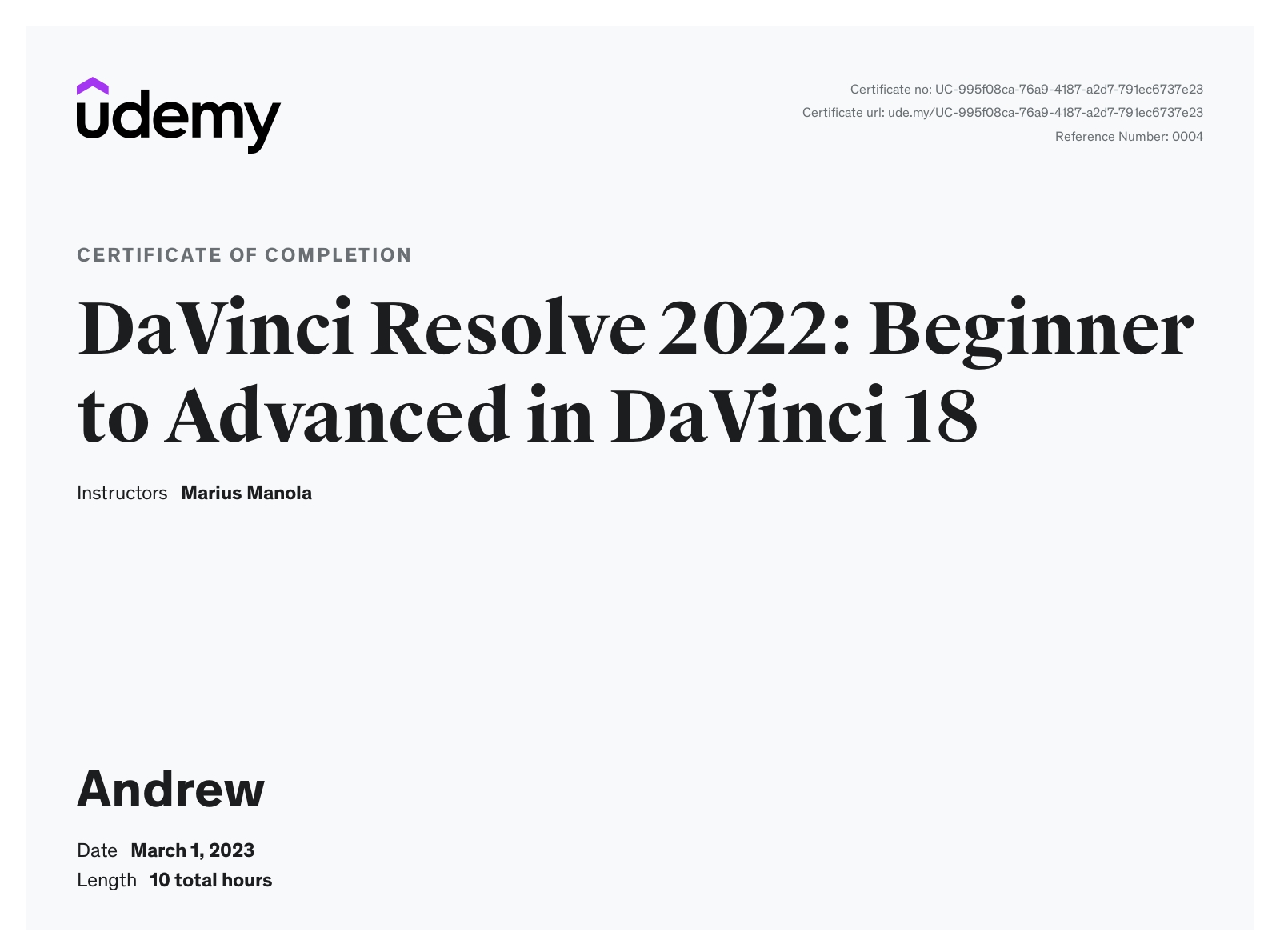Review of DaVinci Resolve 2022: Beginner to Advanced in DaVinci 18 Course
Posted on Fri 03 March 2023 in Review
Introduction¶
In my two previous course reviews - the beginners Unreal Engine course, and the realistic environment course - I presented a short YouTube clip of what I'd built. For both of those, I used DaVinci Resolve to quickly stitch together a few clips. There was nothing fancy in those, but while doing it I was impressed at the shear number of options and capabilities that DaVinci had available.
I decided to take beginner course to learn some more about the product. Spoiler: I'm ever more impressed by Resolve and at the same time know that I have learned only a tiny fraction of what it's true capabilties are. There is so much to learn about individual sections of this product that a single course could (and probably is) dedicated to each of those.
However, before I can dive deep into the product, I wanted to get a broad overview of it. I also wanted to really edit something using what I learned to get a good feel for the tool. I settled on DaVinci Resolve 2022: Beginner to Advanced in DaVinci 18 by Marius Manola on Udemy.
Course Overview¶
This was a ten hour course that covers major areas of DaVinci Resolve 18. The instructor is opinionated on their workflow and discourses devisions for that in a few places. The most notable on is avoiding the use of the "Cut" tab all together, and instead do all edits and cuts in the "Edit" tab. As a beginner, I am sure there is a reason for the "Cut" tab but this course does not dive into it.
Other tabs are covered to varying depths. The two that are covered the most are "Edit" (taking a bulk of the time during project demonstrations) and "Fusion". "Color" gets a section of lectures, but I felt this was more a demonstration of capabilites than an explaination of why something is occuring. To be fair to the author, I think they realize that their audience (ie. me) aren't professional editors or have color grading training or experience. Both of those are college degrees, I believe. The "Fairlight" tab (sound editing) gets even less of a mention than color.
The Good¶
This course was approachable to me. My experience with Resolve was smashing a couple clips together and rendering a final video. After this course, I now feel I can do that much more effectively, as well as introduce a few small effects and edits.
The author is good at talking through what they are doing. I don't recall any "draw the rest of the owl" moments. This helped if I got lost while poking through my own instead of Resolve, instead of just watching.
The author is using DaVinci Resolve 18, which at the time I took the couse was the most recent version. I had a minor release update, but many other courses I saw on Udemy were for older versions of Resolve. One of the things I didn't like about the Unreal courses what that the instructor used early access or beta versions of the tool, while I was utilizing a full release, so the UI was not always the same.
Working through the project was educational. My version didn't turn out exactly like the instructor's did and I think that's a good thing here. As a creative process, editing a video is going to be different for everyone.
The Bad¶
Ironically, there were a few areas that I thought could use better editing. A handful of times the instructor would demonstrate a new feature and it wouldn't work as expected. They'd redo it and it'd work. The first attempt would be vaguly glossed over and the instructor would move on. I think the failure would have been removed from the lecture, with a minimiumal impact on understanding of the concept.
The projects we did involved a lot of watching the instructor click around the screen while the student was, theorectially, following along. I think this was not the right way to present the project walk throughs. I found myself pausing the video a lot so that I could attempt something on my own project. I'd understand the idea for the current task and then move ahead. Eventually, I'd complete what I was working on and restart the video only to find out that the next several minutes in the walkthrough were roughly what I just did.
Focusing on the lecture at the same time I was focusing on my project wasn't possible. I think a better way to present this would be been a short instruction section showing the skill we'd be using, and then letting the student perform that task.
The instructor loves jump cuts in the projects. A lot of jump cuts. I wish we'd been able to cover a bit more about transitioning between shots or advancing the visual story. However, I suspect that's more of a filming technique that was out of scope for this course.
The Ugly¶
The instructor is using a computer with a loud system fan and no noise canceling. It's very obvious when the computer is struggling because the fan noise gets louder. For a while I thought it was either my computer (it wasn't) or my headphones (again, it wasn't). My suggestion to the author is to apply a bit of noise cancelation to the frequency your fan operates it, because with headphones it is very clear that the fan is running.
Conclusion¶
I found this course to be a great introduction to DaVinci Resolve. While my first project isn't going to win any awards, it's important to remember that it's my first project. I can already think of several other projets I can use Resolve for and I feel comfortable using it for these personal projects.
The areas that weren't extensively covered feel like great next steps, and not "the instructor didn't have time to do this". I mentioned it above, but I suspect these areas (and the ones that were covered) could be their own course or set of courses.
I got what I wanted out of the course, and perhaps a little more. The instructor did a good job covering the material, demonstrating the tooling while building the projects, and expressing opinions on workflow which I think are helpful to someone new.
Without further ado...my first video edit.
My self assessment of this video is that it feels like a novice edited it. (Surprise! I'm a novice at this). I'm not a fan of all of the jump cuts. It gets..."jarring" is perhaps the best way to describe it. But, this was the editing style the instructor went with. I've love to learn about other options so that it feels less jarring.