Rise Gardens App/Subscription Improvement suggestions
Posted on Sun 24 May 2020 in Review
Introduction¶
The [garden has been opened][unboxgarden]. The garden has been assembled. The nurseries were opened. The first plants have sprouted. I've had my first lecture harvest (more on this next time). While waiting for that harvest, I offered suggestion on how to improve the hardware.
Today, after about a month of growing, monitoring and watching the sprout go from seed to plate, I've been using the application almost daily. I have thoughts on how to make it even better. I have thoughts on how to make the subscription service better. I'll share those below.
Mobile Application¶
One of the selling points of the Rise Gardens is the mobile application. It's built to help you maintain your garden. For the most part, it works well. But there are some warts that need to be ironed out of it.
I am using the Android application.
Loading Screen¶
Launching the application presents you with the Rise Gardens splash screen.

Learn to love this splash screen. On a good day, it will show for a few seconds. On a bad day, the application will hang forever. There is a simple work around, force close the application and relaunch it, but that's rather annoying. I estimate that I encounter this problem every three to four times I launch the application.
Login Screen¶
Once I've made it past the loading screen, I find that every four to five days my log in information is forgotten.
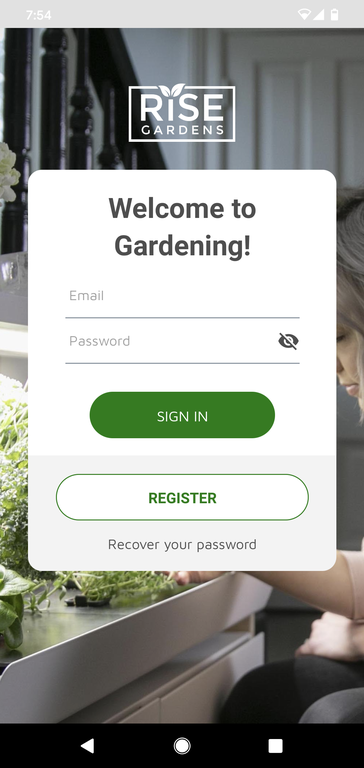
So, every few days I have to log back in. It's also important to point out here that this log in is not
the same as the login you use on their website. My login on the website contains a +. The application
rejects that form of email address. Since I usually use +servicename to keep my login information easier
to remember, this is rather annoying.
I can stay logged into Slack, Hangouts, Gmail, NextCloud, and countless other applications on my phone indefinitely. I should be able to do that same here too.
Plant Information¶
One of the nice things about the application, in addition to it's ability to tell me how many and what kind of nutrients to add, is suggestions on how when to harvest your plants. Unfortunately, I don't think it's very accurate.
This accuracy is something I'm aware of and am keeping in mind as I add nutrients too. If I can't trust one area, can I really trust the other? So far, with four different types of lettuce harvested, I don't see a reason not to trust it, but that thought is still in my head.
Why is it inaccurate?
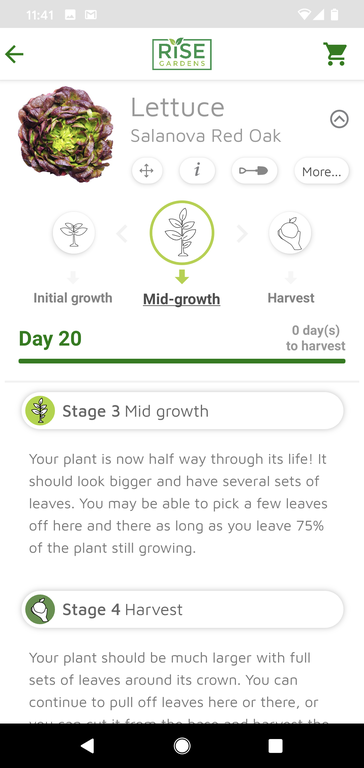
On harvest day, this is the information presented by the application. There are a few things to notice in this screen shot. First, "0 days to harvest", yet still showing the "Mid-growth" data. Second, this didn't change to "harvest" until a full day later. Thinking about it now, I suspect the datetime of when I added the plant to a nursery was recorded, not just the day and it's going by "hours since planted", to display the stage information.

This is the red oak lettuce on harvest day. This...is not ready. I will fully admit that I am not an experienced gardener, but this is a tiny little plant. I waited almost two full weeks after this picture was taken to actually harvest the plant. It had grown much larger by then.
I found the same type of problem with all of my lettuces. They all reached "Harvest day", but were not ready to be harvested. The other plants I have in the garden at the moment are longer growing and aren't to the flowering stages yet, so I'll watch for those stages in the application versus reality.
Subscription Service¶
One of the things I really like about Rise Gardens so far is the monthly subscription service, which sends plants that I've selected and nutrients to grow them. My shipping date for May just missed their newest plants, but I'm looking forward to getting a few of those in June.
That said, I do have a few suggestions for how to make the subscription service amazing.
Multipacks¶
One of the things that I was sent during the shipping delays was variety packs of seeds. I covered these in my post where I opened the nurseries. The subscription service doesn't allow this type of package. Instead, it ships four pods of an identical plant.
I'd like to try mint, or cat nip or a couple herbs that I haven't had or use very infrequently, but I don't need four pods of these plants. Instead, if I could create my own variety packs I'd be more willing to try some newer plants. This is how I got the red oak lettuce and the kale that is in the garden now. I wouldn't have gotten four pods of either of those, since that's just not what I need (or want, in the case of kale). But a single pod...sure. Might as well, and the kids can try something new.
Plan out multiple months¶
Plants are shipped out once a month. About ten days before that, I receive an email saying that my shipment is coming up. Five days before shipping I have the ability to go pick the plants I want and they are immediately locked in.
I'd love if this flow could go out multiple months. Instead of worrying about making sure I hit that five day window to make selections, let me pick the plants I want for the next three months or so and allow me to change those until a few days before shipping. Then I know what I'm going to be getting and if I decide that I don't like something or want to try something else in a few months I can still go change it.
Subscription plants vs Store plants¶
I missed the availability of new plants for my May shipment. I was looking forward to trying some of these for June. It turns out, the new plants aren't listed in the list of plants I can select for my subscription. This is incredibly disappointing.
Wishlist¶
I have two items that I really think would make Rise Gardens fantastic and both are software!
Access to old water readings¶
I know the application sending my water readings somewhere. I have to log in, and the application doesn't work when the internet is down (tried...doesn't load). Give us the ability to pull those old readings via an API call so that I can plot them. I love data and I love visualizing date. More information via an API call would be even better. Things like:
- How long the lights were on
- Water level
- Suggested nutrients to add
- Suggested pH balance to add
Maybe if enough people can see and play with their old data we can even make some suggestions on what would work better. As it stands though, we don't have access to it. We put in water readings and that's it. It's gone.
I'd really love the ability to pull that old data back.
Allow better light control¶
Right now light control is pretty limited. You pick a time for them to turn on and a number of hours for them to stay on. That's it. (The hour thing is why I thought about when the plant status shifted from "Mid-growth" to "Harvest" as well)
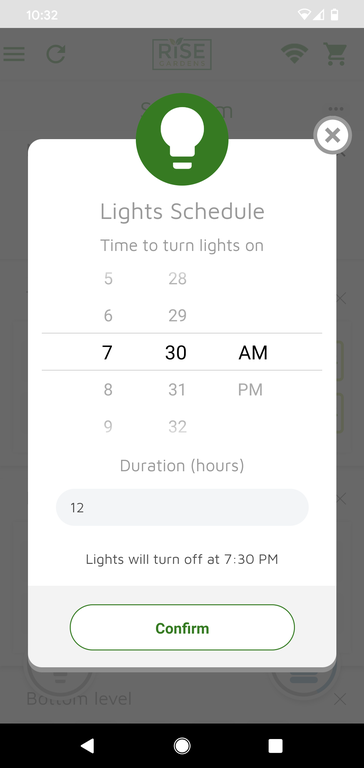
I'd like the ability to be able to turn these lights on and off through out the day. As the sun crosses the sky, there are hours where the plants are in direct sunlight. I could turn the lights down to 50% intensity during those hours or off all together.
There are two open ports on the controller. A piece of hardware that can detect light level could be used to control on/off or light intensity level. Obviously you couldn't put there right next to a plant, because the LEDs would affect the sensor, but put it on a post and it could tell if you if the sun was shining on the garden.
This type of thing could also be used in different seasons to determine when to turn the lights on or off automatically. I can use natural light for part of the day, but when the days get shorter, I need the lights to stay on longer.
Summary¶
I'm nearly done with this series. I am only planning one last post - a final summary of everything so far and a quick summary of first harvests (I think it'll only be lettuce at that point).
Here I've covered the things that have frustrated me (application loading/login), things that can be improved (plant information) and offered a few suggestions to make the software and subscription better.
Overall, I think everything I've mentioned is do able with some development time. I am looking forward to how Rise Gardens continues to improve the product.
One thing that is very disappointing though, is that the new plants - cucumbers, bean mascotte, celery, catnip, and several more - aren't even available as options when selecting my next subscription plants. I hope this is resolved soon, because I really want to try some of these new plants.
The next post will be the last in the series and will cover harvest and my final, overall impressions of the garden.